

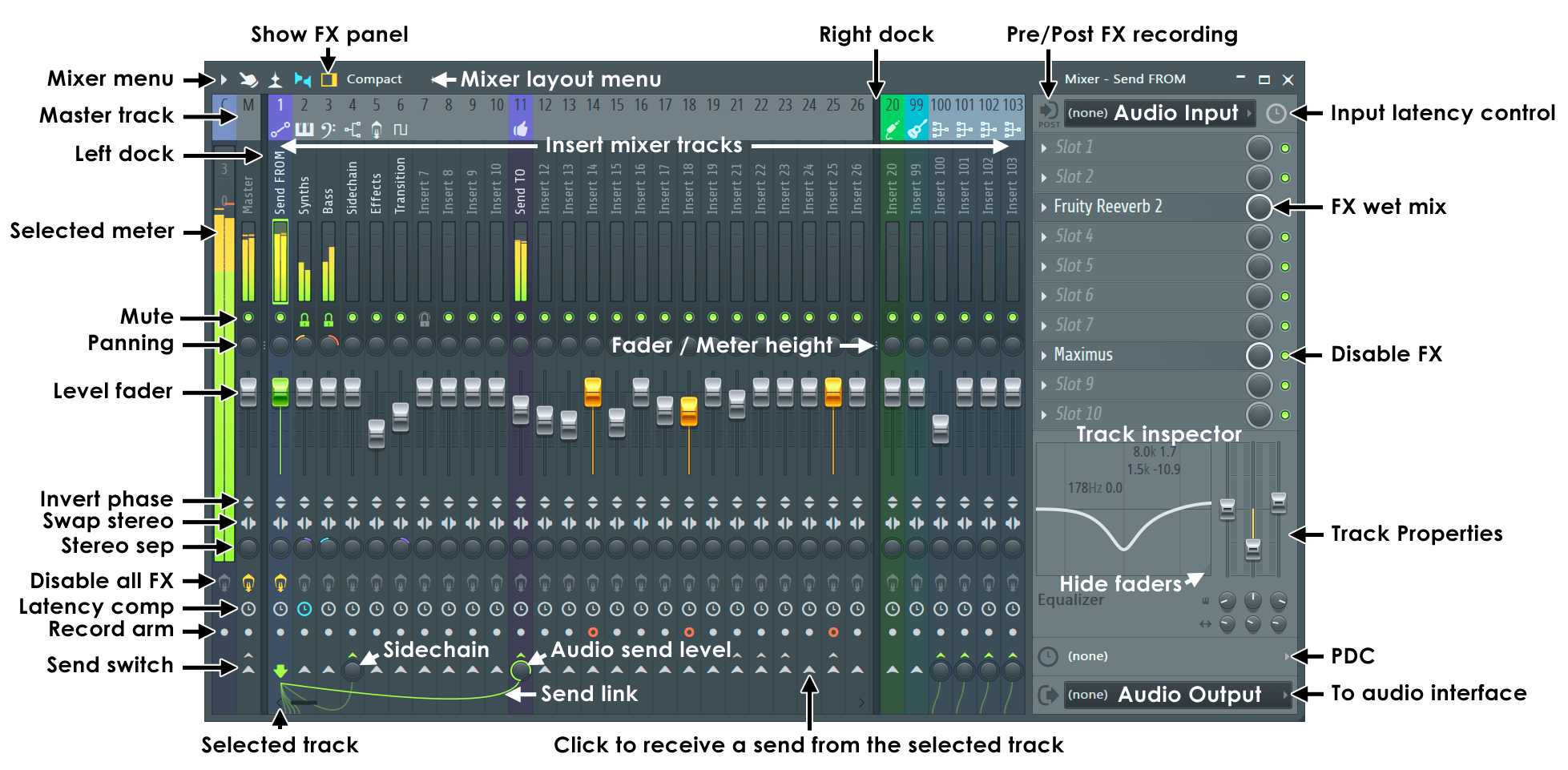
But, what if not all of the notes are what you want? What if you want to alter individual notes to create a unique style? What if you just want it to look like you made all the notes by yourself and didn’t use Cthulhu? Asking yourself how can I do this? See below. This gets you the output of Cthulhu coming from your desired synth. If you get something like the video below, then you have succeeded so far. If the note is a color of 1, then it will play o.k. If it is 2 or anything different from 1, it is no good (N.G.) and the note won’t play in Cthulhu. If not, check this: Double click on a note in the piano roll and check the color (channel).
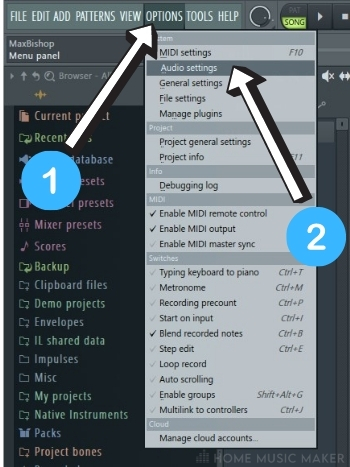
You should hear the chord and arp if you have both selected with presets in them. Put some notes in the piano roll of Cthulu and play the pattern using your DAW transport play button.


 0 kommentar(er)
0 kommentar(er)
